What Is an Email Abuse Box?
Although it’s often overlooked, an email abuse box is a powerful cybersecurity tool that helps security teams better detect phishing and social engineering attempts as well as the latest email threats. An email abuse box is a centralized inbox where employees can forward suspicious or potentially malicious emails to the security team for review.
This helps technology leaders not only solidify better enterprise security infrastructure and strategy but also helps organize the ongoing flood of abuse reports while giving employees a safe place to be proactive in the organization’s cybersecurity awareness efforts.
Creating an abuse box that forwards directly to the security team members reduces manual workload, works as a frontline defense for strengthening security posture, and provides valuable threat intelligence insights.
Want to see how abuse box automation fits into a strong and adaptable email security framework? Explore our email resilience solutions.
Setting Up an Email Abuse Box
Establishing an email abuse box doesn’t have to be difficult. First, designate a straightforward, memorable email address such as report@company.com. Having a trusted channel for employees to forward questionable emails ultimately creates a consolidated place for potential threats, which can be quickly reviewed and triaged by the security team.
Once you have everything set up for the abuse box, it’s important to train both leaders and employees. Having leaders on board can amplify communication efforts to help employees with recall and normalize sending suspicious emails to the security department.
Sadly, enterprises are all too familiar with the difficulties of training employees to report suspicious messages correctly as they are unsure of where or when to report them. This can be addressed through internal communications around email security processes and campaigns such as, “If in doubt, forward it.”
Reassure employees that you would rather review as many communications as necessary rather than them accidentally engaging with a fraudulent email or phishing response. Regularly refresh employees on security best practices and training to help establish a habit. Similarly, running phishing simulations shows organizations how their team would respond. After the simulation, communicate with the team about the test and share the performance results as a whole without shaming or naming anyone. This reiterates the education and awareness in real-life scenarios to ensure the abuse box is used consistently and employees understand how it works.
Real-World Examples of an Abuse Box
For example, a global enterprise company launches an internal campaign using an all-hands kick-off meeting, emails, intranet communications, and Slack/Teams reminders stating, “If it’s a maybe, then it’s shady. Forward suspicious emails to report@company.com.” The initiative also included short videos showing employees how to forward suspicious emails to the abuse box correctly.
In another scenario, an organization set up an abuse email box, abuse@company.com, and integrated the user reporting responses into a ticketing system, Jira, so each email creates an alert, queues a security operations center (SOC) analyst, and is automatically enriched with any similar metadata.
Building out internal campaigns and integrations fosters consistency, builds confidence, and ultimately streamlines security efforts. Want to optimize and automate an abuse box? Download our comprehensive email resilience datasheet for setup and configuration insights.
Integrating the Abuse Box With Security Systems
Once established, the email abuse box should connect with existing detection and response systems for greater automation and more intelligent findings. When an abuse box integrates with a Security Information and Event Management (SIEM) platform, email security gateway, threat intelligence platform, or other threat detection tools, it reduces the need for manual investigation. On top of that, it empowers security leaders by eliminating silos and correlating threats for better visibility across their infrastructure.
Practical Integration Tips
According to Security Magazine, 90% of data breaches start with a phishing attack. Keeping that in mind, setting up an abuse box maximizes email security efforts without draining existing resources.
To minimize silos and synchronize logs and incoming threats in real time, consider these practical tips:
- Look for email security gateways and solutions to automatically enrich email metadata with sender IP addresses, geolocation, SPF/DKIM/DMARC, and domain scores.
- Integrate AI-based brand impersonation monitoring platforms like Doppel to scan abuse box entries for lookalike domains, logo abuse, or spoofed executive names.
- Feed the email abuse box into a threat intelligence dashboard for a unified view of metrics like volume of reports, most common spoofed domains, or top impersonations.
- Find solutions that offer SOC integration to automatically convert forwarded emails into a ticket with tags of severity ratings and directly route them to a security analyst queue.
- Leverage phishing automation tools to create reports around average response time per incident, top targeted departments or users, percentage of incidents that require manual resolution, and common tactics, techniques, and procedures (TTP).
Applying these tips enables technology leaders to drastically reduce workload and ensure executives and their brands stay protected with an optimized threat intelligence program.
Take your defenses one step further, understand the key concepts behind brand protection, and see how external brand impersonation threat feeds can integrate with internal abuse data for increased insights and protection.
Optimizing Your Abuse Box for Strategic Intelligence
Beyond integrations, consolidating data into one system provides the information needed to analyze patterns, create benchmark metrics, and cross-reference internal abuse signals with external impersonation detection. This also enables easy detection of repeat offenders and common exploit patterns. Using these analytics, analysts can correlate both internal and external threats while effectively categorizing and prioritizing threats through automation or manual efforts.
Here are some quick tips for optimizing your abuse box for strategic intelligence.
Dos:
- Implement tools for automated detection and remediation: Sync with SOC automation and other AI tools to remove malicious emails from all inboxes.
- Regularly audit and cleanse data: Review email data to remove false positives and outdated information for improved data integrity and threat intelligence.
- Establish a process and train users: Create guidelines and procedures for reporting suspicious emails and communicate processes clearly to all teams.
- Monitor for common threat patterns: Use machine learning to discover patterns within the latest phishing tactics and implement AI-driven classification.
- Meet compliance and data regulations: Ensure abuse reports are dealt with within relevant data protection laws considering user privacy and properly store secure sensitive information to prevent data breaches or compliance issues.
Don’ts:
- Don't rely on just automation or manual processing: Leverage both manual and automated processing to avoid errors and save time on abuse box reporting.
- Don't disregard false positives: Although there may be many, don’t overlook false positives. Analyze them and revise detection procedures based on incoming information.
- Don't forego feedback loops: Acknowledge incoming reports and keep the employee who forwarded the suspicious email informed to follow through with the process.
- Don’t ignore trending malicious domains: Ensure malicious domains are blocked and respond quickly to abuse reports to reduce risks.
- Don't assume one size fits all: Buying generic solutions without considering the organization’s environment and infrastructure can lead to ineffective abuse mailbox management.
Abiding by these best practices will optimize any abuse box and enhance the ability to detect, analyze, and respond to email-based threats effectively.
Real World Phishing Attack Example
As Bleeping Computer reported, threat actors were impersonating popular cybersecurity companies, like CrowdStrike, in callback phishing emails to gain initial access to corporate networks. Everything was very detailed and seemed normal, but requested phone numbers to schedule a security audit.
As this was a trending phishing attack, organizations could cross-reference employee-forwarded phishing attempts with external knowledge of the latest brand impersonations. By combining shared knowledge, security teams can inform employees proactively and block lookalike domains.
Consistent abuse box monitoring may seem daunting, but with automation and proactive efforts, organizations can keep their teams sharp and confident in their email security.
Arm your organization with the best detection and learn about our brand protection services for advanced correlations between internal and external threat data. Or schedule a demo to see our solutions in action.
Email Security with Doppel
Even as a seemingly simple tool, an email abuse box can strengthen your email security and feed more information into your threat intelligence by consolidating suspicious emails, integrating with broader security systems, and generating data-driven insights.
From centralizing user reports to integrating with SOC workflows and enriching external threat feeds, the abuse box provides streamlined phishing response and real-time brand impersonation monitoring.
Feel confident that knowing your organization is well prepared for the latest phishing and brand impersonation scans, read about AI-driven defenses against digital impersonation to see how you can optimize your resources, find detection patterns, and further strengthen your defenses. Plus, discover the importance of digital risk protection for a broader view of risk management.
For more information or a live demo, book a Doppel demo to defend what’s real and disrupt what’s not with our powerful platform that stops social engineering at scale, powered by adaptive AI and human expertise.
How many threats is your org facing?
Paid ad scams are designed to exploit digital advertising platforms by generating fake engagement, misleading consumers, or stealing advertising budgets.



.svg)

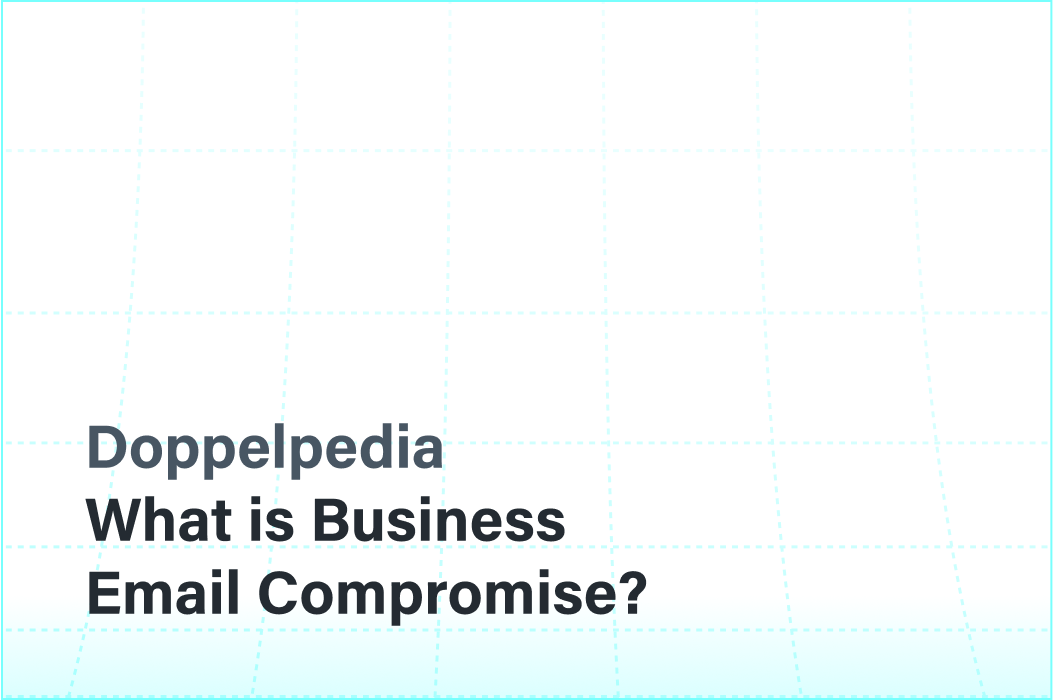

.svg)